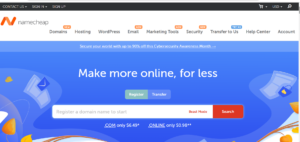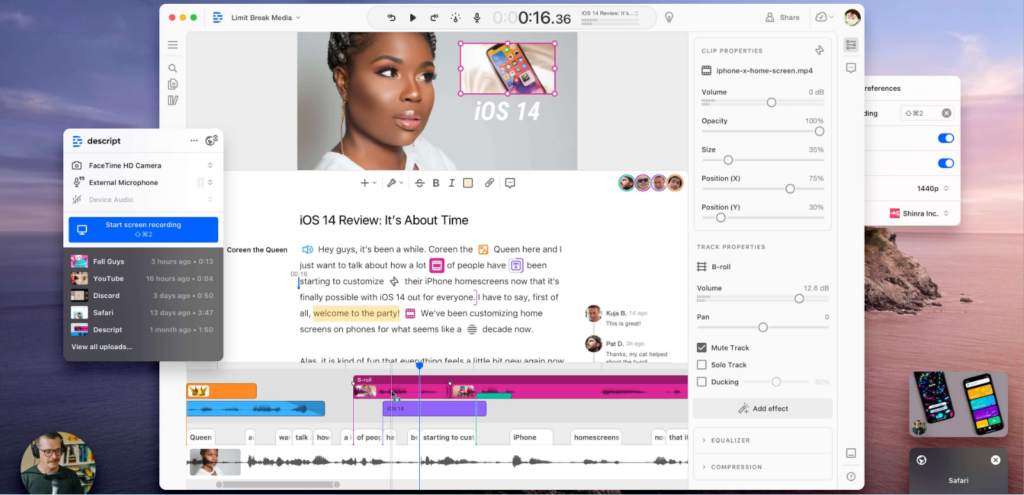
Comprehensive Review of Descript
Register here
Introduction to Descript
Descript is a powerful audio and video editing software that allows users to create multimedia content easily and efficiently. With its user-friendly interface and advanced features, Descript has attracted attention from a wide range of users, from content creators to industry professionals.
1. Audio and Video Editing
Descript enables users to edit video and audio using text. Simply edit the text, and the software automatically adjusts the audio and video accordingly.
2. Overdub Feature
The Overdub feature allows users to create synthetic voiceovers that mimic their own voice. This is particularly useful for re-recording dialogue without needing to do a full re-take.
3. Automatic Subtitles
Descript supports automatic subtitle generation, saving users time when adding captions to videos.
4. Easy Integration
The software integrates seamlessly with various platforms, allowing users to export audio and video to services like YouTube, Vimeo, and more.
User Interface
The interface of Descript is very intuitive, making it easy for beginners to navigate. Tools are well-organized, helping users find what they need quickly.
Pros
- User-Friendly: The interface is friendly and accessible for newcomers.
- Unique Features: The Overdub and text-based editing stand out as notable capabilities.
- Time-Saving: Quick subtitle creation and audio editing can significantly reduce production time.
Cons
- Pricing: Some users may find the pricing a bit high compared to other software options.
- Internet Requirement: Many features require a stable internet connection.
Conclusion
Descript is a powerful tool for those looking to create high-quality audio and video content. With its unique features and user-friendly design, it is an excellent choice for content creators.