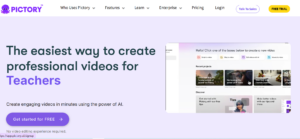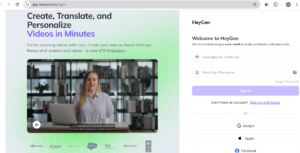Notion Review [Updated 2024]: Productivity Game-Changer or Overhyped?
Have you ever wished for a tool that could handle all your note-taking, project planning, and team collaboration needs in one sleek package? Notion might be the answer you've been searching for. This versatile platform has gained quite a following, and it's easy to see why. From students managing study schedules to professionals juggling complex projects, Notion offers a seamless way to organize and streamline tasks. But is it really the ultimate productivity solution, or just another fleeting tech fad? Stick around as we explore its features, benefits, and why it might just fit perfectly into your workflow.
Overview of Notion
If you're in search of an all-in-one solution to boost your productivity, Notion might just be your digital Swiss Army knife. It's more than a tool—it's a dynamic workspace that integrates seamlessly into various facets of personal and professional life.
What is Notion?
 Photo by karsten madsen
Photo by karsten madsen
Notion is a platform designed to streamline tasks with flexibility and customization at its core. It acts as a hub for everything from note-taking to project management, offering a suite of features that cater to diverse needs.
- Databases: Notion's databases allow users to structure their information efficiently. You can create tables, lists, and boards that adapt to your workflow.
- Kanban Boards: Ideal for visual planning, these boards help you manage tasks at a glance, reminiscent of a digital corkboard with movable sticky notes.
- Wikis: Use Notion's wiki capabilities to create repositories of knowledge. Whether you're documenting personal learning or team processes, it acts as a knowledge base that's easy to navigate.
For those keen on exploring the full breadth of Notion's features, this guide is an invaluable resource.
Target Audience
So, who can benefit from this Swiss Army knife of productivity? Notion's appeal is broad, but certain groups reap the most benefits.
- Freelancers: Managing multiple projects and clients becomes simpler with Notion. It provides the flexibility and structure needed to handle diverse tasks efficiently.
- Teams: Notion shines in a team setting by offering collaborative features that facilitate seamless communication and project tracking. With shared databases and real-time updates, teams can stay in sync effortlessly.
- Educators: For instructors and students alike, Notion serves as a powerful educational tool. Teachers can organize lesson plans, while students keep track of assignments and notes in one place.
Notion is not just a fad; it’s a tool that adapts to varied needs. To see how different users incorporate Notion into their workflow, check out these customer stories.
In an era where digital and physical worlds collide, Notion stands out by providing a platform that bridges gaps in organization and creativity.
Features and Functionalities
Notion is renowned for its versatile features, transforming the way we manage tasks, projects, and collaboration. Let's explore the key functionalities that make Notion an indispensable tool in various workflows.
Customizable Templates: Highlight the Range of Templates Available for Different Use Cases
Notion offers an impressive array of customizable templates catering to a multitude of needs—whether for personal organization or team project management. Users can effortlessly select and tweak templates to fit their unique requirements.
- Task Management: Structure your day with to-do lists or Kanban boards.
- Project Planning: Use templates for detailed project charts.
- Personal Use: Budgeting or fitness tracking templates can simplify personal tasks.
Explore the vast templatization options that you can tailor to your needs.
 Photo by karsten madsen
Photo by karsten madsen
Collaborative Tools: Explain How Notion Facilitates Teamwork with Comments, Mentions, and Shared Workspaces
Team collaboration in Notion is smooth and intuitive. It offers capabilities that make working with others a breeze.
- Comments and Mentions: Engage with team members directly on relevant topics.
- Shared Workspaces: Collaborate in real-time, keeping everyone on the same page.
- Version History: Track changes and maintain document integrity.
For more on how Notion handles team collaboration, check out this guide.
Integration Capabilities: Discuss How Notion Integrates with Tools Like Google Drive, Slack, and Trello
Integration is a major strength of Notion, seamlessly connecting with other popular apps to enhance functionality.
- Google Drive: Embed files for easy access.
- Slack: Keep your team updated without leaving Notion.
- Trello: Manage tasks across platforms effortlessly.
Explore how to maximize these integrations for a unified workflow.
Database Functionality: Describe the Database Features That Allow Users to Create Tables, Lists, and Calendars
Databases in Notion are a powerhouse feature, offering flexibility in organizing information.
- Tables and Lists: Compile data in a structured format.
- Calendars: Visualize timelines and deadlines effectively.
- Custom Views: Filter and sort data with ease.
Learn more about structuring data effectively using Notion's database functions.
Markdown Support: Explain How Notion Supports Markdown for Easy Formatting
Notion welcomes Markdown enthusiasts, allowing users to format text seamlessly.
- Simple Syntax: Use Markdown to style text without fuss.
- Versatile: Supports headings, lists, and more.
- Intuitive: Even beginners can pick up Markdown quickly.
For a dive into formatting with Markdown, check out this reference.
With these features at your disposal, Notion turns into a powerful extension of your productivity arsenal, ready to adapt to your specific needs and streamline your tasks in ways you hadn't considered possible.
User Experience
Exploring Notion's user experience reveals a platform designed with versatility and functionality in mind. Its clean, organized layout makes navigation a breeze, providing users with a tool that feels like a natural extension of their workspace. Let's dive into some key aspects of what makes using Notion an engaging experience.
Interface Design
Notion's interface design is a testament to simplicity combined with power. With its intuitive arrangement, users often find themselves effortlessly navigating through tasks and projects, akin to swimmers gliding through water. Interface highlights include:
- Minimalistic Design: Keeps distractions to a minimum, enhancing focus.
- Easy Navigation: Features such as drag-and-drop and embeddable content simplify workflow management.
- Intuitive Setup: While some users find the learning curve a bit steep initially, the fundamental design appears straightforward and logical.
For a deeper insight into the design philosophy, check out this Notion UX Review.
Mobile and Desktop Applications
The performance of Notion across devices is crucial for those who toggle between mobile and desktop platforms. While the desktop version runs smoothly and efficiently, offering a seamless workflow transition, the mobile app presents a mixed experience. Notable points:
- Desktop Experience: Known for its comprehensive features and quick accessibility.
- Mobile Application: Provides core functionalities but may experience lag or limited usability compared to its desktop counterpart.
This detailed review compares desktop and mobile experiences and highlights areas for potential improvement.
Customization Options
One of Notion’s standout features is its customization capability, allowing users to tailor their workspace to fit their specific needs like a bespoke suit. Customization in Notion goes beyond simple visual tweaks; it enables users to build functional and personalized spaces. Customization features include:
- Theming and Styling: Adjust colors and layouts to match your preferences or branding.
- Flexible Layouts: Create pages with various elements such as calendars, kanban boards, or lists that adapt to your workflow.
- Database Customization: Allows for unique setups tailored to individual project needs.
Experiment with your workspace using guidance from the Notion Help Center.
Notion offers a robust user experience that evolves with user needs, making it an adaptable choice for personal and professional tasks alike. The journey to mastering Notion may require effort, much like sculpting a masterpiece, but the payoff in productivity can be well worth it.
Pros and Cons of Notion
Navigating the realm of productivity apps can be daunting, but Notion often stands out with its mix of utility and versatility. However, like any tool, it has its strengths and limitations. Let's break down the advantages and drawbacks of using Notion in your personal or professional life.
Advantages of Notion
Notion has developed a reputation for being a multifaceted tool, offering a variety of features that appeal to a wide range of users. Here are some of the standout benefits:
 Photo by RDNE Stock project
Photo by RDNE Stock project
- Flexibility: Notion's adaptability is unmatched. Whether you're organizing personal tasks or managing a team project, its customizable templates and drag-and-drop features accommodate your specific needs.
- Comprehensive Features: From databases to kanban boards and wikis, Notion covers an extensive array of functionalities, providing tools for planning, tracking, and documenting without needing to switch platforms.
- User-Friendly Design: Its clean, minimalistic interface is both attractive and intuitive, easing users into a seamless and enjoyable experience without a steep learning curve.
- Cost-Effective: Notion offers a free version that provides ample tools for individuals, with premium plans available for businesses seeking more robust features. It's a cost-efficient solution given its expansive capabilities (Forbes Review).
Drawbacks of Notion
While Notion shines in many areas, it's not without its potential pitfalls. Here are some of the common limitations users face:
- Steep Learning Curve: Though user-friendly once mastered, the initial setup can be overwhelming for newcomers, requiring time to fully understand its potential and functions (Rosemet Review).
- Mobile App Limitations: The mobile version of Notion often lacks the full functionality of its desktop counterpart. Users may experience limitations or lag, which can hinder workflow when away from the computer (AceProject Review).
- Performance Issues: As databases grow, users have reported slower load times, making it less efficient for handling large volumes of data swiftly.
- Limited Offline Access: Notion struggles with offline functionality, limiting access to content when internet connectivity is unavailable, which can be frustrating for those on the go (Reddit Discussion).
With its range of features, Notion is undeniably a powerful tool for productivity enthusiasts. However, it's crucial to weigh these advantages against the drawbacks to ensure it aligns with your software needs and preferences.
Comparison with Other Tools
Navigating the world of productivity apps can feel like circling a crowded marketplace. With each tool claiming to be the best, how do you decide? Let's break down how Notion stacks up against some popular contenders.
Notion vs. Trello: Analyze the Differences in Functionality and Target Audience

Photo by RDNE Stock project
Trello is renowned for its simplicity and straightforward Kanban-style project management. It's like your favorite childhood toy, reliable and uncomplicated. Notion, in contrast, offers a more comprehensive suite of tools. If Trello is the minimalist's dream, Notion is the innovator's canvas. You can build, adapt, and create workflows that match your imagination.
Target Audience:
- Trello: Primarily caters to individuals and teams focused on task management with visual appeal. Its simplicity makes it an entry-level option for project management.
- Notion: Targets users requiring a multifunctional workspace. It's ideal for those seeking to integrate note-taking, task management, and database functionalities in one platform.
Core Differences:
- Flexibility: Notion exceeds Trello with its ability to integrate databases, wikis, and complex content management. This makes it viable for tasks beyond simple project tracking.
- Customization: Notion's customization options are more abundant, giving users the freedom to tailor their environment fully.
For a detailed comparison, check out this side-by-side analysis.
Notion vs. Evernote: Discuss the Strengths and Weaknesses of Both Applications
Comparing Notion to Evernote is like comparing a Swiss Army knife to a fine notebook. Evernote excels at note-taking and organizing thoughts, but Notion extends beyond with its project management and collaboration features.
Strengths and Weaknesses:
- Evernote Strengths:
- Note Organization: Excellent for users focused on structured note-taking.
- Simplicity: Offers easy-to-use features without unnecessary complexity.
- Evernote Weaknesses:
- Limited Beyond Notes: While great for notes, it does not support project management like Notion.
- Notion Strengths:
- Versatile Functionality: Combines notes, tasks, and project management seamlessly.
- Collaborative Features: Supports teams with shared workspaces and real-time updates.
- Notion Weaknesses:
- Complexity: Can be overwhelming for new users initially compared to Evernote's simplicity.
Explore how these tools contrast further in this analysis.
When choosing between these tools, it's vital to match their strengths with your specific needs. Whether you're a Trello enthusiast for its visual task management or appreciate Evernote for its note-centric design, understanding these nuances can help in selecting the ideal productivity partner.
Use Cases and Scenarios
Notion is a versatile tool that adapts to various needs, whether you're a student managing study schedules, a team coordinating projects, or an individual tracking personal goals. Let's explore how different users can make the most of Notion in their unique contexts.
For Students
 Photo by Andrea Piacquadio
Photo by Andrea Piacquadio
Students can transform their academic life with Notion. As a digital companion, Notion allows students to create personalized study planners, organize notes, and manage class schedules all in one platform. Whether it's prioritizing assignments, tracking coursework, or storing lecture notes, Notion acts as an all-encompassing educational hub.
- Study Planning: With customizable planners, students can effectively manage deadlines and assignments. Check out the Notion Study Planner to kickstart your organization.
- Note-Taking: Notion's flexible layout options let students structure notes logically, enhancing information retention. Learn about setup from Notion for Education.
- Semester Organization: Students can organize their academic schedules seamlessly, integrating class notes and resources into a cohesive system. Discover more in this guide.
For Teams and Businesses
Teams and businesses can leverage Notion to streamline collaboration and optimize workflow. By centralizing projects and communications, teams can ensure everyone is on the same page, reducing redundancy and increasing efficiency.
- Project Management: Utilize Notion's templates for project tracking and task allocation. The Cross-Team Project Management template provides a unified hub for collaborative work.
- Collaboration Tools: Teams can maximize productivity with shared spaces for brainstorming and problem-solving. Dive into effective collaboration practices with this guide.
- Workspace Setup: Tailor team workspaces for ease of access and seamless information flow. Learn to set up a workspace with step-by-step guidance from Notion for Teams.
For Personal Use
Notion excels as a tool for personal productivity, from goal tracking to daily journaling. As a personal assistant, it helps individuals organize life goals and reflect on personal growth, all underpinned by a flexible framework that adapts to evolving needs.
- Goal Tracking: Chart personal progress with customizable goal trackers. Consider the Personal Goals Templates to help define and pursue objectives.
- Journaling: Capture thoughts, experiences, and reflections effortlessly. The Goal Planning and Journaling template supports both journaling and daily goal assessment.
- Habits and Routines: Build and maintain habits using structured routines within Notion, transforming aspirations into achievable actions.
Through these varied scenarios, Notion proves it's not just an app but a dynamic companion for students, teams, and individuals alike.
Pricing and Plans
Notion's pricing structure is designed to cater to a diverse range of users, providing options for individuals, small teams, and large enterprises. Here's a breakdown of the Free and Paid Plans to help you find the right fit for your needs.
Free Plan: Detail what the free version offers for new users

Photo by RDNE Stock project
The Free Plan by Notion is a strong starting point for new users, especially individuals or small teams exploring the tool's capabilities. It offers unlimited pages and blocks, meaning there's no cap on how much content you can create or store. This plan allows users to build an extensive knowledge base or manage personal projects without financial commitment.
Key Features:
- Unlimited Pages and Blocks: Store as much information as needed without worries about hitting a limit.
- Up to 10 Guest Collaborators: Invite friends or colleagues to collaborate on projects.
- Basic Integrations: Seamlessly integrate with commonly used apps like Slack and Google Drive.
For a more detailed comparison between free and paid plans, visit Notion's official pricing page.
Paid Plans: Explain the features of various paid plans and their pricing
When you're ready to unlock the full potential of Notion, paid plans offer enhanced features tailored for more intensive use. Here's what each plan provides:
- Plus Plan: Ideal for small teams, this plan is priced at $10 per user/month when billed annually. It includes advanced permissions and infinite file uploads, making it easier to handle complex projects.
- Business Plan: Catering to larger teams, this plan costs $18 per user/month for annual billing. It provides everything in the Plus Plan, with additional admin and security features like SAML SSO for better team management.
- Enterprise Plan: Custom pricing is available for enterprises needing top-tier security, controls, and support. This includes advanced audits, user provisioning tools, and dedicated customer success management.
Besides these features, each paid plan optionally integrates Notion AI to automate workflows and enhance productivity further.
For a complete breakdown and to compare features side by side, check out Forbes' Notion Pricing Guide.
Navigating Notion's pricing structure enables individuals and organizations to find the right balance of capabilities and cost, ensuring the workspace remains as efficient and effective as possible. Whether sticking to the Free Plan or upgrading to a Paid Plan, Notion offers a scalable solution to fit diverse productivity needs.
Conclusion
In the ever-evolving realm of productivity tools, Notion stands out as a robust, adaptable platform designed to cater to a myriad of user needs. But does it live up to the expectations, or is it just another hyped-up solution in a saturated market?
Is Notion the Right Fit for You?
Notion offers a compelling suite of features, making it suitable for a wide audience. From freelancers and creatives to large teams and educational institutions, its flexibility is hard to match. The ability to customize workspaces and organize information seamlessly makes it a favorite for those needing a personalized touch to productivity.
- Freelancers and Solopreneurs: Notion serves as a one-stop-shop for managing projects, clients, and personal tasks without the headache of multiple tools.
- Teams and Collaboration: With shared workspaces, real-time updates, and integration capabilities, Notion ensures teams remain in sync and productive.
- Educational Use: Students and educators alike find value in organizing coursework, sharing resources, and planning academic schedules effectively.
Key Takeaways
Notion proves itself as a game-changer for those seeking an all-in-one workspace solution. With its remarkable adaptability and expansive functionalities, it caters to diverse workflows, promising an increase in efficiency and organization. Yet, like any tool, its effectiveness hinges on the user's ability to harness these features to their full potential.

Photo by picjumbo.com
Explore more about how Notion can transform your productivity approach in upcoming sections as we delve deeper into user experiences, pricing, and direct comparisons with other tools. To further understand its impact and user benefits, check out this detailed review.